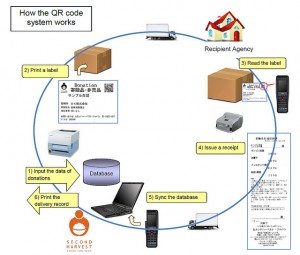Second Harvest Japan (2HJ) recently started using a QR-code scanning system for its food inventory management. 2HJ has been doing the inventory management on a database system, but inputting data had been done manually. 2HJ staffers kept track of records on paper and input the data into the system.
This took time and caused mistakes. 2HJ has many volunteer drivers to deliver food to its partner agencies, and it was not easy for the volunteers to keep track of food donations. 2HJ staff always wanted a better system to manage the inventory. 2HJ staffer, Akira Kawada, worked with a QR-code system company, Sato, and recently launched the system.
Akira says, “After launching the system, it got much easier to visualize how food donations are moving from donors to recipients. We just need to spend 30 minutes or an hour to put labels onto donation boxes, and our volunteers and interns can do it fairly quickly. Before this system, our driver had to write down all the information on papers, and it caused many mistakes and inconsistencies of data. Drivers had to input the data into the database after coming back to the office referring to their paper records. The transfers of the data didn’t happen too soon, but now the transfers of data are very immediate.
Also, thanks to the neat layout of the information on the labels, recipient agencies could learn correct information about donations very easily. If they want to contact us when they have questions, they can know which number they should call easily.”
How the QR code system works
- Input the data of incoming donations: We input all the information about a donation such as a product name, an amount, and receiving date.
- Print a label: When a delivery approaches, we print labels and put them on boxes accordingly. The label not only contains the information about the products but also mentions the product is not for sale and our contact information.
- Read the label: When delivering food items to our partner agency, we use a QR hand scanner to read a QR code on the label to store the information about what items were delivered to which agency.
- Issue a receipt: After reading a label, a mobile printer prints two copies of receipts. The agency staff member signs the copies, and they keep one copy and 2HJ keeps the other copy.
- Sync the database: Once the truck comes back to the 2HJ office, we connect the hand scanner with a computer so that the scanner syncs with the database.
- Print the delivery record: The system manages the information about what was given to who and when. It can print out the data quickly.
* There are cases in which we do not put labels on products. These cases include perishable items and cases in which we ask donors to deliver donations directly to our recipient agencies.
The impact of this system is in its easiness. Instead of counting how many of which items you give each time, you can simply scan every item, and the item will automatically keep the record. The system not only saves delivery volunteers time, but also makes it very easy for 2HJ staff members to manage and train drivers.
Another thing 2HJ learned from this experience is that you need to have a staff member who can fully understand a complex system and provide proper requests to get the system customized.
This cost the organization about three million yen ($37,000). This was possible because the vendor donated label printers and discounted customization. In the long run, this will help save the staff time and leads to efficient operations.